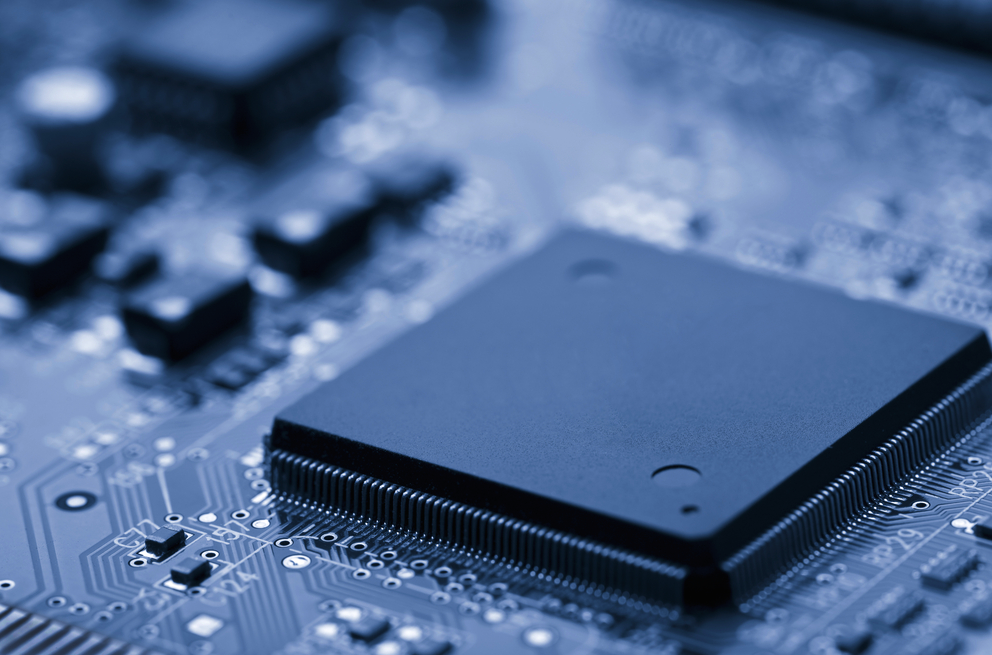Choosing between MPLS vs internet is a challenge for many growing enterprises today. As companies expand, they face the need to build a network infrastructure that can keep each branch in distant geographical offices connected to mission-critical resources, while keeping performance, reliability, compliance and costs in mind.
First developed in the 1990s, multi-protocol label switching or MPLS remains a reliable networking technology trusted by enterprises and service providers today. The benefits of MPLS cannot be ignored; large businesses using high-performance telecommunications and unified communications platforms (e.g. voice and video communication) depend on MPLS to improve network performance and user experience. Besides, modern environments necessitate more network control, and MPLS enables that for organizations, allowing them to exchange data faster over paths they control.
Of course, the internet is also a popular wide area network connectivity option for enterprise consumers. As companies migrate their operations to the cloud, branches require direct internet access (DIA) for their workers. In addition, bandwidth demands are increasing due to the adoption of connected devices and resource-intensive applications. Internet broadband is high-speed, ubiquitous and economical.
Although high speed internet connectivity has many benefits, its limitations can negatively affect business performance. The same can be said about MPLS, which comes with its own pros and cons. In this article, we’ll examine the advantages and disadvantages of MPLS vs internet, so you can decide which one is the best option for your enterprise.
MPLS vs Internet: An Overview
Generally, the type of internet connections or network access is irrelevant if the performance and repair commitments are up to needs. We’ve learned to be a little leery of wireless; but fiber, cable, ethernet or other hard-line stuff (T1s, T3s, DSL, etc) are all acceptable.
The choice typically comes down to business requirements being met and what prices are being offered by the carriers. Regardless of which you choose—be it MPLS or internet for your network, or copper, wireless or fiber for your local access, the performance and maintenance commitments matter: such as guaranteed through-put, latency, response to outage, MTTR, etc.
Affant’s experience regarding MPLS vs internet is that we have seen good results from both and most importantly, data or voice traffic can be secured across either medium. But before we dive into the characteristics and differences between using MPLS and the internet, let’s first explain what MPLS is and how it is implemented.
What is MPLS and How Does It Work?
To learn how MPLS works, we have to gain a good understanding of how the internet works in general. Think about it this way: when you order something from an overseas retailer, you’ll notice that when you track the package, it makes several stops at each delivery or processing hub. It’s all similar to how IP routing traffic happens across the internet. Packet delivery differs between MPLS and the internet.
When an IP packet makes it to an internet router, it doesn’t come with any information apart from its destination IP address. It comes with no instruction as to how it will be routed to its destination or how it will be handled.
Because of this, the receiving router has to make a forwarding decision according to the packet’s network-layer header and complex routing tables. This process occurs at each hop until the packet arrives at its destination.
All these hops along the way can cause lags or latency for time-sensitive programs or activities, such as voice and video communication. However, all these issues can be avoided through the use of an MPLS. This is because packet delivery in MPLS is not based on source and destination addresses; it directs traffic based on predefined labels.
With an MPLS network, packet delivery looks different. A packet is assigned a forwarding class of service (i.e., forwarding equivalence class) that’s determined by a label. Applications would be categorized under these classes.
MPLS then separates each type of traffic based on performance. For instance, traffic from real-time applications for voice and video communication would be coursed through the fastest, low-latency paths; in other words, high performance traffic forwarding. This cannot be achieved with other routing protocols.
MPLS sits in the data link layer (layer 2) and network layer. As such, MPLS is considered a layer 2.5 protocol or label distribution protocol (LDP).
Advantages and Disadvantages of MPLS
MPLS is hosted within a single carrier’s network. The good in this is that potential latency and additional points of failure are not introduced by having to traverse multiple carriers’ backbones.
However, it also means that if you add additional client locations to your private network you are limited to your specific MPLS carrier. If your MPLS network is through Sprint, you will need Sprint access at whatever new customer locations you desire to add.
MPLS does not always mean that high speed internet service is provided. There are two ways to address this:
A) Purchase an “Internet hop-off” through the MPLS carrier.
This is where the carrier provides a “hop-off” path inside of their network for you and other clients to use. Do not confuse this with the private internet directly to your location. An internet hop-off in the MPLS cloud can affect services such as HTTP(S), SMTP, VPN clients etc as you don’t control the public block of addresses, the carrier does so they will have to set up a pretty tricky NAT or sell you their hosted solution.
B) Purchase a separate internet connection through the same carrier or another.
This will require a device to terminate the dedicated connection. It routes traffic to it and in the right conditions will provide some redundancy to your network.
MPLS is touted by carriers to be secure. This is untrue; it is actually a less secure network as it doesn’t encrypt traffic. Carriers tend to say data is secure because it is “in their network”, in truth, your company’s sensitive traffic is riding in the “open” on the carrier’s network with no encryption.
As MPLS doesn’t encrypt traffic, if someone were to tap into the [little green] telecom box out on the corner of the street by your office, they would have full unrestricted access to your sensitive traffic. If your network traffic were to fall into anyone’s hands, it would be in the clear for their use.
MPLS vs Internet Comparison: Similarities and Differences
As you can tell, the MPLS networking technology has its strengths and limitations. Some of these limitations are inherent, while others are partially dependent on the carrier service provider you use.
Below, we list more ways that enterprise networks can benefit from MPLS, as well as internet connectivity, and how both can be taken advantage of.
1. Both MPLS and public internet networks allow for a secure VPN network to ride on top.
Secure encrypted VPN can easily be built on top of MPLS networks just as easily as internet based or IP only networks. This VPN over MPLS type of routing is the recommended method for all businesses to secure their traffic across any private connection. (To encrypt traffic, you would have to find alternative ways to apply QOS / TOS to your traffic depending on your network.)
2. Both MPLS connectivity and an internet connection allow for the VPN network to be fully meshed.
This simply means that each location can be connected to every other location over either MPLS or the public internet thus providing direct site-to-site communication and or redundancy.
3. Both MPLS connectivity and internet can be terminated on various layer 1 mediums.
MPLS is typically terminated on fractional T1 and above connections. Internet typically terminates on DSL, cable, Ethernet, wireless, fiber, T1 and above.
4. Internet networks allow you to have a selection of carriers per location.
Internet networks are not limited to a single carrier. Instead they allow for your business to add a new location with any type of internet connection (DSL, wireless, cable, fiber, Ethernet, T1, DS3 etc.) or carrier (Sprint, AT&T, Covad, Time Warner etc.).
Apart from the abovementioned, MPLS works with point to point connections or P2P. Talk to an MPLS provider on how you can employ the architecture with other technologies, such as in explicit routing or traffic engineering. MPLS traffic engineering enables service provider network administrators to maximize resources, lower congestion and control traffic flow.
Leased Line Network and SD WAN
There are also other alternatives to MPLS that enterprises can deploy for a wide area network. These are leased lines and software defined wide area networks or SD WAN. Both offers convenience and a wide array of features.
A leased line network connects two or more sites over a specialized communication path. This is an agreement between a client and a provider. For a set monthly price or rent, the leased line services serve as a dedicated tunnel between two points where data may flow continually. Internet, data, and business phone lines are provided through leased lines. Fiber optic cables are used to run them, which offers a lot of bandwidth and speed.
A leased line connection is a reserved, always-open channel between two specified places rather than a dedicated physical connection. As opposed to a conventional telephone service, the leased line doesn’t reuse a similar circuit. Large corporations frequently utilize them to link two or more locations that require an uninterrupted, rapid connection. Large telecommunications businesses typically pay a high monthly fee to lease these lines. Another option is to establish and maintain one’s own private lines, which might be more costly, or to use public switched networks while employing security procedures.
To facilitate the shift to a multicloud environment for consistent user experience and to save bandwidth costs, businesses are migrating away from MPLS. To safeguard their network and get ready for a potential switch to SASE architecture, they are upgrading to SD-WAN.
A software-based method of administering the WAN is known as software-defined wide-area networking (SD-WAN). Similar to MPLS, businesses use it to link their network to remote branches, data centers, cloud instances, and the devices of remote workers.
SD-WAN is an upgrade in networking over conventional MPLS technology. It provides users a number of transport techniques, including MPLS circuits, direct internet access, and LTE/5G. It also allows customers to prioritize important business data. It makes the WAN easier to manage as it is not reliant on transport layers.
The exponential rise of remote work and cloud migration is a major reason more businesses are switching to SD-WAN. When accessing company apps and data anytime, anyplace, SD-WAN offers edge users more secure, dependable network solutions while offering a predictable user experience.
Conclusion
Both internet vs MPLS are great innovations of their time, but there are newer technologies like SD WAN that could provide better solutions for network architectures nowadays. Both MPLS and internet also require expensive hardware infrastructure or network elements, so that’s another thing to consider.
However, your IT team can certainly augment your existing MPLS network so it can address the evolving, complex network requirements of your business operations. Your internet connectivity requirements can be determined by service level agreements set between IT teams and their MSPs.
If you want to know more about MPLS vs internet and similar topics, make sure to check back on our blog regularly for updates. Our blog is an indispensable resource where we share our knowledge and expertise in the IT landscape. As a managed service provider, Affant provides enterprises full network support and infrastructure network management that ensures network availability, reliability and uptime. Contact us at sales@affant.com for your free, no-obligations quote. Let us manage your technology today so you can do what you do best.

Affant Director of Engineering since 2000. Management of engineering and support team, Escalation of all technical and client issues. Sales and design engineer.